¶ DataTable
The Foley DataTable (DT_BFSAudioAssets) is the core asset that determines which sound plays for each footstep or cloth event. Every row represents a single sound definition — tied to metadata like surface, outfit, foot, speed, and motion type.
This table is automatically queried at runtime by BFSFoleySystemComponent using Gameplay Tags and trace data.
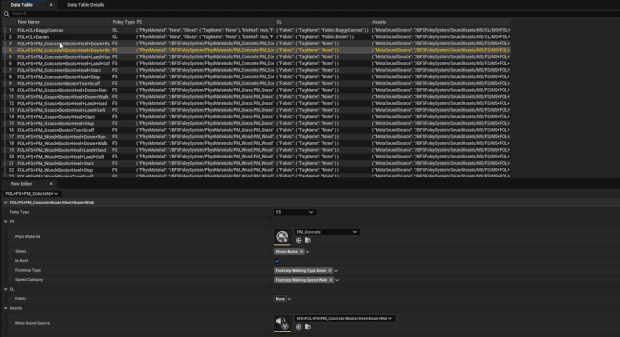
¶ Row Naming Format
¶ Footstep Format
FOL+FS+[Phys]+[Shoe]+[Heel/Toe]+[Type]+[Speed]+[Index].wav
For example:
FOL+FS+Grass+Boot+Heel+Down+Walk+01.wav
¶ Cloth Format
FOL+CL+[Fabric]+[Index].wav
Example cloth file:
FOL+CL+Denim+01.wav
🧠 These names are unused at runtime, if you wish to match the name to the row data, use the Rename Rows utility from the BFSFoley menu.
¶ Row Fields
| Field | Description |
|---|---|
FoleyType |
Either FS (Footstep) or CL (Cloth) |
FS Block |
Includes PhysMat, Shoe, bIsHeel, FootstepType, SpeedCategory |
CL Block |
Just the Fabric tag |
Assets |
Contains the linked MetaSound entry and routing info |
💡 See the Tags page for accepted values and tag hierarchies.
¶ Utilities & Workflow
¶ Rename Rows
Use this editor tool to regenerate all row names based on the metadata fields:
Menu: BFS Foley → Data Table → Rename Rows
It ensures every row follows the correct naming structure.
¶ Export to MetaLibrary
Once rows are ready, export them into the MetaLibrary to auto-generate MetaSound assets:
Menu: DA_BFSMetaLibrary → ExportToDataTable()
This links metadata to actual audio routing with no manual duplication.
¶ Recommended Workflow
- Add new rows directly in the DataTable
- Set metadata fields (PhysMat, FootstepType, Speed, etc.)
- Run Rename Rows to apply consistent names
- Use Export to MetaLibrary to sync MetaSound entries
This keeps your logic and audio fully aligned with minimal maintenance.