¶ Tags
Tags are the foundation of the BFS Foley System's flexibility. Every lookup — whether it's for footstep types, surfaces, shoes, cloth, limbs, or speed — is resolved via Gameplay Tags.
¶ Default Tag File
The plugin includes a default Gameplay Tags config file:
/Config/Tags/BFSFoleySystemTags.ini
This file contains essential root tags used across the system, such as:
Footstep.Walking.TypeFootstep.Falling.TypeFootstep.Walking.SpeedFootstep.Falling.SpeedShoesFabricFoot,Leg,Arm,Outfit
These tags provide a baseline structure — but you can extend it infinitely.
¶ Why Tags?
Tags allow you to define your own:
- Limb names (e.g.,
Foot.Left,Arm_L,Leg_R) - Shoe types (e.g.,
Shoes.Boots,Shoes.Sneakers) - Cloth materials (e.g.,
Fabric.Leather,Fabric.Nylon) - Footstep types (e.g.,
Down,Up,Scuff,Jump) - Speed categories (e.g.,
Walk,Jog,Sprint)
You are not limited to any predefined set. Just follow the category structure and add whatever your game or animation requires.
¶ Filtered by Category
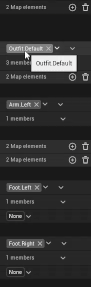
Across the entire plugin, tag selectors are filtered by category to reduce clutter and enforce structure.
For example:
Shoesdropdowns will only show tags underShoes.*- Footstep types will filter under
Footstep.Walking.TypeorFootstep.Falling.Type - Limbs are grouped under
Foot,Arm,Leg - Outfits appear under
Outfit.*
This makes authoring and editing tags faster, safer, and more organized.
¶ Add Your Own Tags
You can extend the system simply by editing your project’s tag list:
Project Settings → Gameplay Tags → Add New Tag- Or directly edit the INI file:
/Config/Tags/BFSFoleySystemTags.ini
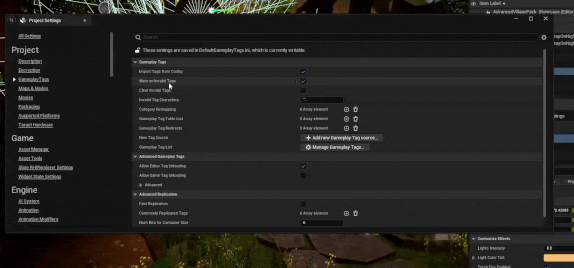
Make sure any tags you introduce are correctly categorized so they appear in the right dropdowns in Wardrobe, BoneTraces, Notifies, and the DataTable.
🧠 The tag system is what makes the BFS plugin scalable — whether you're adding 2 feet or 12 hooves, the system adapts to your tags.